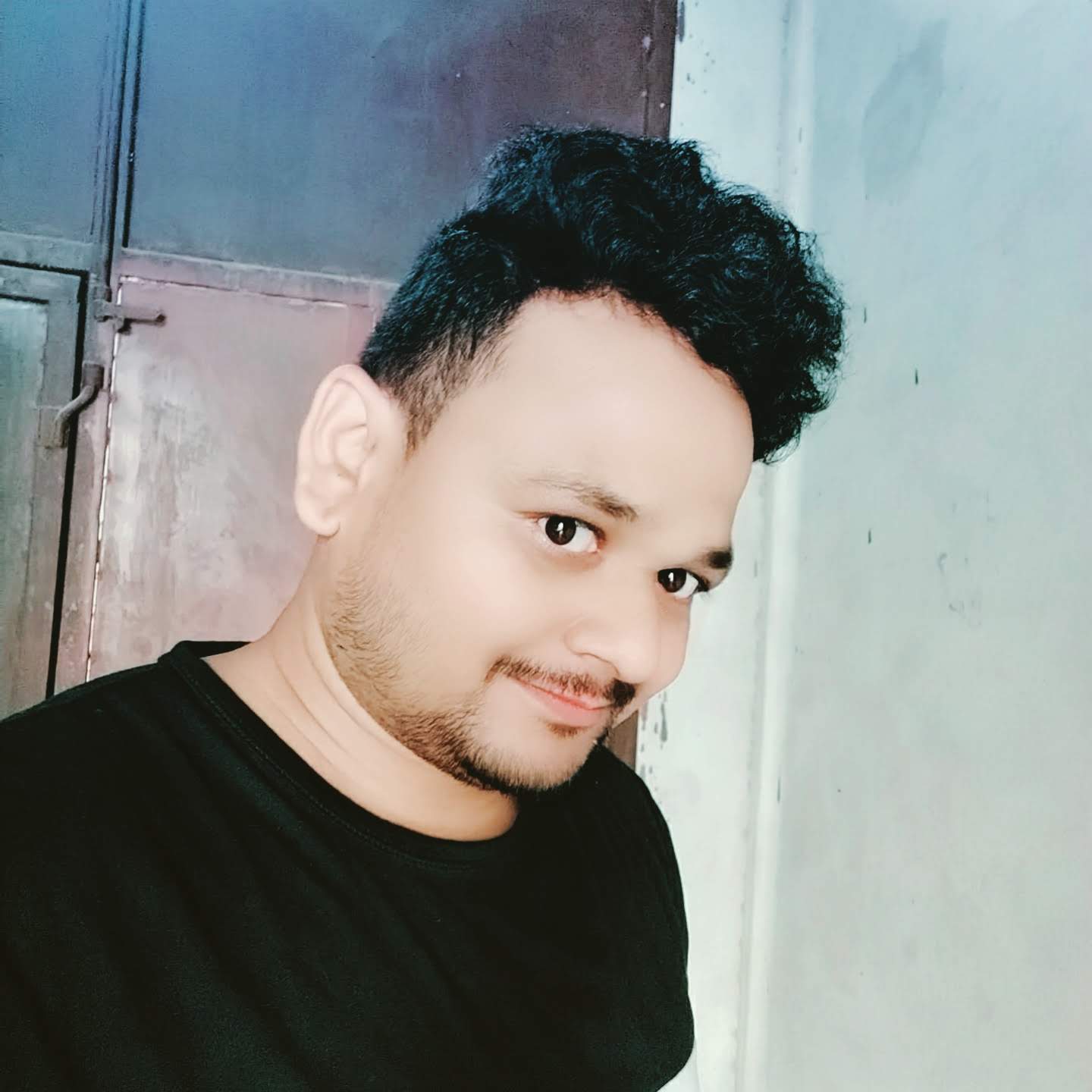Spring and Spring Boot are both Java frameworks that are widely used for building enterprise-level applications. While they are related and share common features, there are some key differences between them.
Spring Framework: Spring is a powerful and comprehensive Java framework that provides a wide range of features and modules for building enterprise applications. It focuses on the core functionality of the application and offers various modules like Spring MVC (Model-View-Controller), Spring Data, Spring Security, Spring AOP (Aspect-Oriented Programming), etc. Spring follows the principle of "Inversion of Control" (IoC) and supports dependency injection, making it highly flexible and modular.
Spring Boot: Spring Boot is a module built on top of the Spring Framework. It simplifies the setup and configuration of Spring-based applications, allowing developers to quickly create production-ready applications with minimal effort. Spring Boot provides a set of pre-configured defaults and auto-configurations, which means developers don't need to spend much time on boilerplate code or configuration. It also includes an embedded web server (Tomcat, Jetty, or Undertow) by default, making it easy to develop and deploy web applications.
Here are some key differences between Spring and Spring Boot:
- Configuration: In Spring, developers need to manually configure various components and dependencies using XML-based or Java-based configuration. In Spring Boot, configuration is convention-based and automatically handled using sensible defaults. It uses annotations and properties files for configuration, reducing the need for explicit configuration.
- Auto-configuration: Spring Boot provides a powerful feature called "auto-configuration" that automatically configures common components based on the classpath and project dependencies. It scans the classpath and configures beans, database connections, message brokers, etc., based on what is available. This greatly simplifies the setup process and reduces the amount of configuration required.
- Opinionated approach: Spring Boot follows an opinionated approach, meaning it provides a set of defaults and conventions that work well in most cases. It makes decisions on behalf of developers to provide a smooth development experience. Spring, on the other hand, allows more flexibility and requires developers to make explicit choices and configurations.
- Standalone applications: Spring Boot is often used to build standalone applications that can be run as executable JAR files. It includes an embedded web server, making it easy to package the application with all its dependencies and run it as a standalone unit. Spring, on the other hand, is typically used in a larger application context where it can be integrated with existing systems.
In summary, while Spring is a comprehensive framework that provides extensive flexibility and control, Spring Boot is a more opinionated framework that focuses on simplicity and convention-over-configuration. Spring Boot reduces the amount of boilerplate code and configuration required, making it ideal for quickly creating production-ready applications with minimal effort.
The primary comparison between Spring and Spring Boot are listed below:
| S.No. | Spring | Spring Boot |
|---|---|---|
| 1. | Spring used to develop enterprise applications. | Spring Boot specially designed to develop REST APIs. |
| 2. | The most important feature of the Spring Framework is dependency injection. | The most important feature of the Spring Boot is Autoconfiguration. |
| 3. | Spring helps to create a loosely coupled application. | Spring Boot helps to create a stand-alone application. |
| 4. | we need to set the server explicitly. | Spring Boot provides inbuilt servers such as Tomcat and Jetty etc. |
| 5. | To run the Spring application, a deployment descriptor is required. | There is no requirement for a deployment descriptor. |
| 6. | It doesn’t provide support for the in-memory database. | It provides support for the in-memory database such as H2. |
| 7. | Developers have to define dependencies manually in the pom.xml file. | pom.xml file internally handles the required dependencies. |