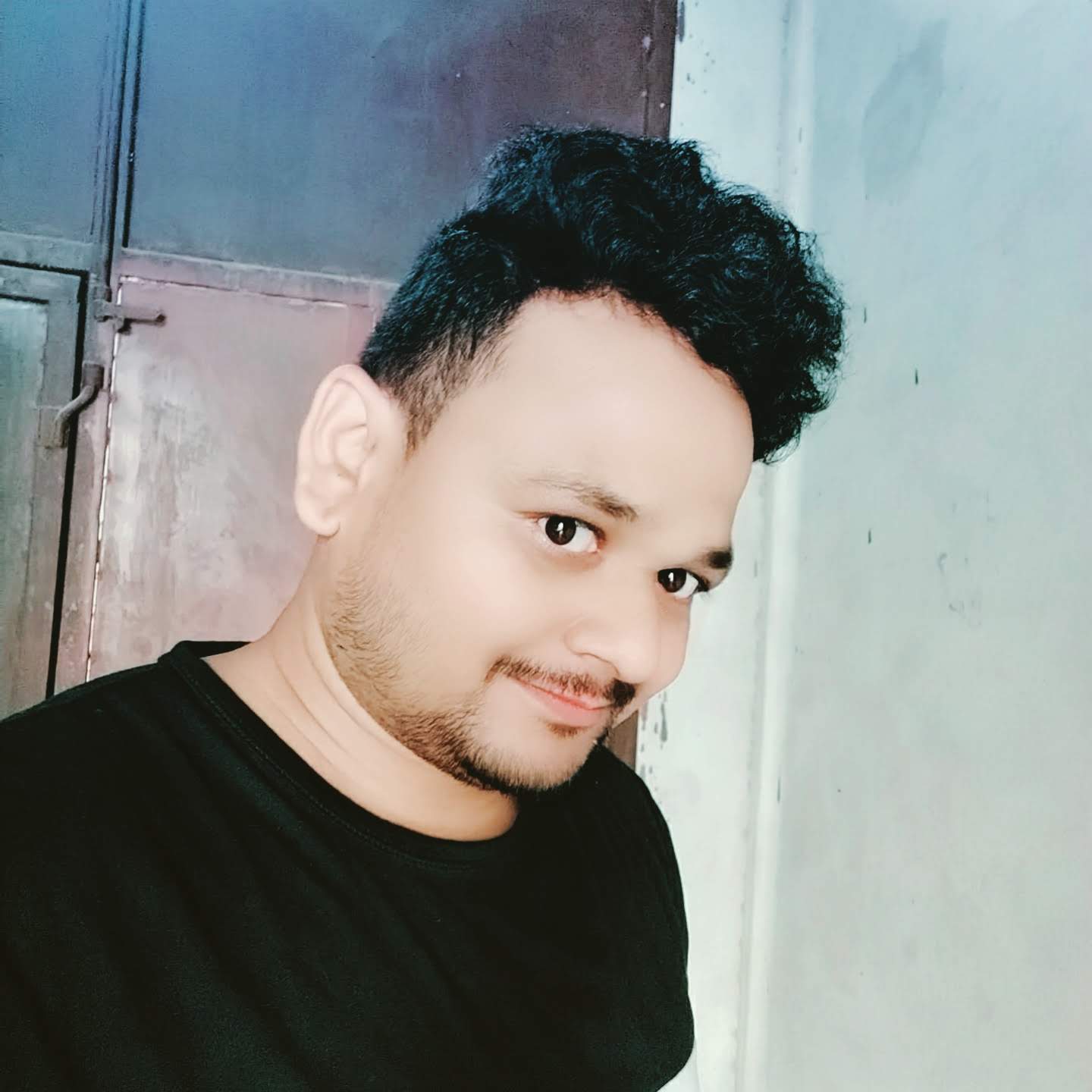Hello everyone, welcome back to techbrushup. In this tutorial, we will learn how to how to add dependency in Spring Boot Project. So guys, let's check out the prerequisite first.
Additional info: ( pom.xml) file is used to add dependencies in maven based Project.
prerequisite:
Should be Already created maven based project if not please follow Maven Based Project
Add Dependency
Step 1: Go to Maven Repository Official Mvn Repository Link
Step 2: search particular dependency 'spring web' and found result as below.

Step 3: Select dependency and click on it and select latest stable version .

Step 4: Select dependency and click on it and select latest stable version and copy it.

Step 5: Open pom.xml, go to

Congrats !
Dependency Sucessfully Added!