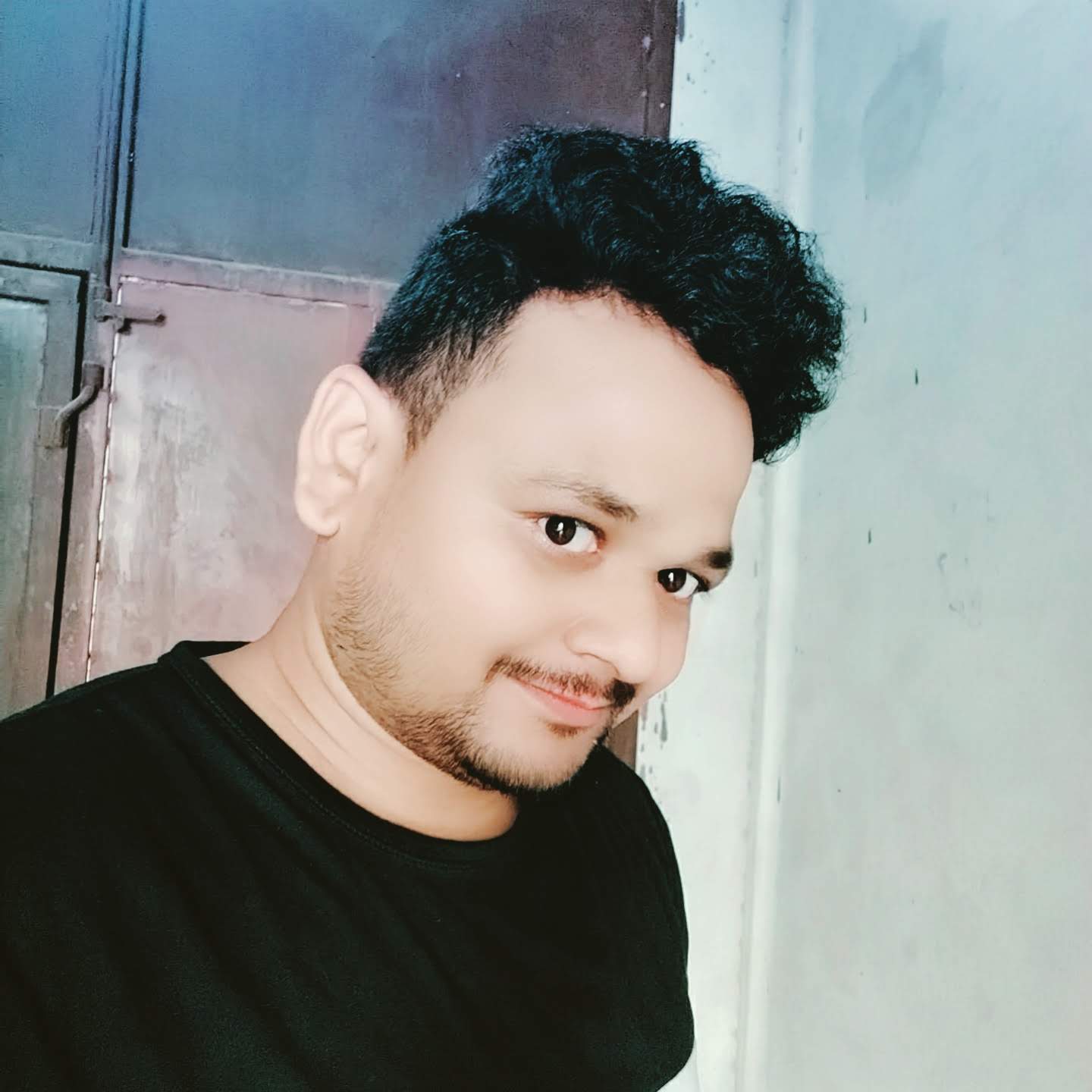In this article we will learn to install Maven in Visual Studio Code. Maven installation is as simple as setting path of /bin directory to the PATH env variable.
Prerequsite: Java/JDK must be installed on system
In this article we will learn to install Maven in Visual Studio Code.
prerequisite: Java/JDK must be installed on system.
Step 1:Go to official website and browse https://maven.apache.org/download.cgi
Step 2:Download Binary zip archive
Step 3:set up envirnment variable:
MAVEN_HOME: path to maven package
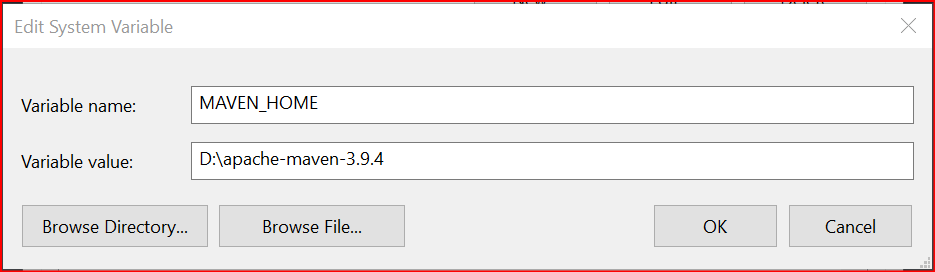
Step 4:maven installation verification
open command and type: mvn -v

Step 4: You are good to go Continue to Maven Based Spring Boot Project....