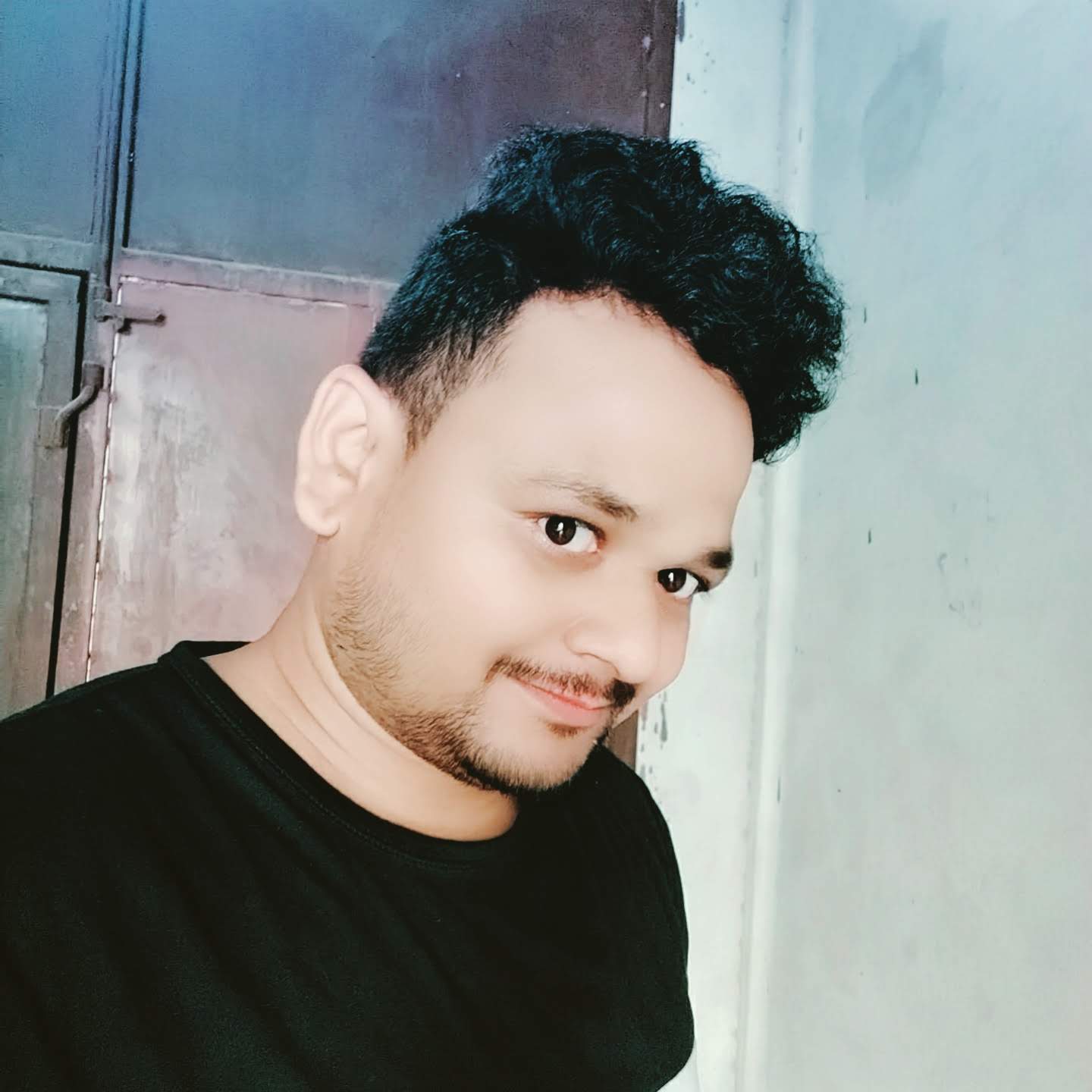Prerequisites for creating a Spring Boot Application
Prerequisite for Spring boot development needs to be installed prior.
Step 1:Installation of List of System requirement
| # | First | Last | Installation steps | |||||||
|---|---|---|---|---|---|---|---|---|---|---|
| 1 | Programming language | Java | Installation link: | |||||||
| 2 | Build Tool | Maven ORGradle Maven Recommended | Maven Installation link | |||||||
| 3 | Gradle Installation link soon | |||||||||
| 4 | Softwares |
| ||||||||
Step 2: Create maven project with Visual Studio Code
Step 3: Add Folder to Workspace(already created by Spring Initializr) into Visual Studio Code.
Step 4: Confirm java folder exists under [ROOT_DIR]\src\main\java if not lets created first.
Step 5: Starting the Tomcat Server Apache Tomcat Setup link here
Step 6: Done, Lets Building an first Application with Spring Boot