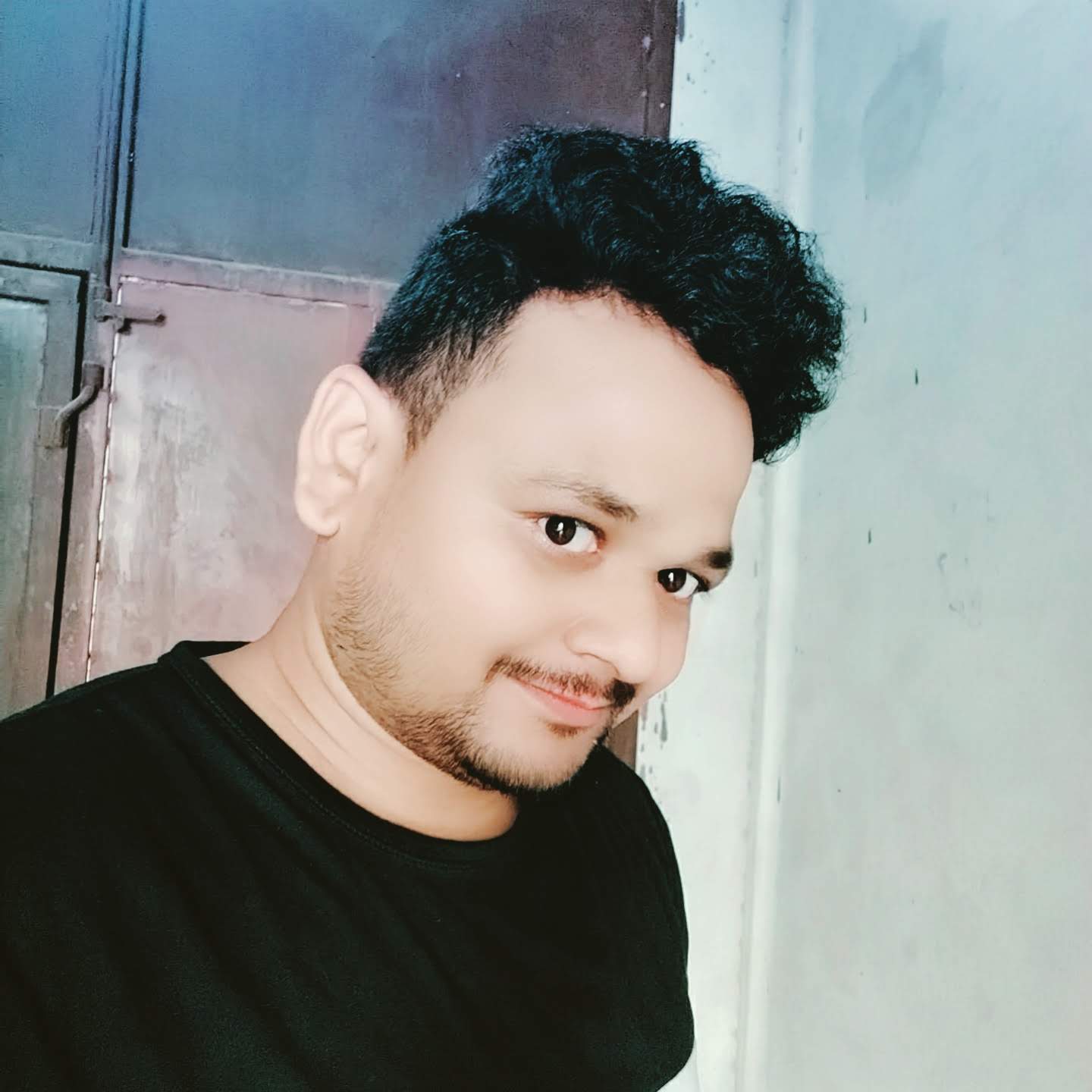This is about - how to set up and run a Java program in visual studio code on Windows. In this post, I have shown a step-by-step complete guide for setting up Java in VS Code.
Software install
1. install latest Java JDK
2. install latest vs code ide
3. intstall popular extension
3.1 Extension Pack for Java
3.2 Code Runner
Create project
Create a folder like javaProject
- Go to file menu and click on open folder
2. Create a directory structure
3. Project is ready now its time to java files.