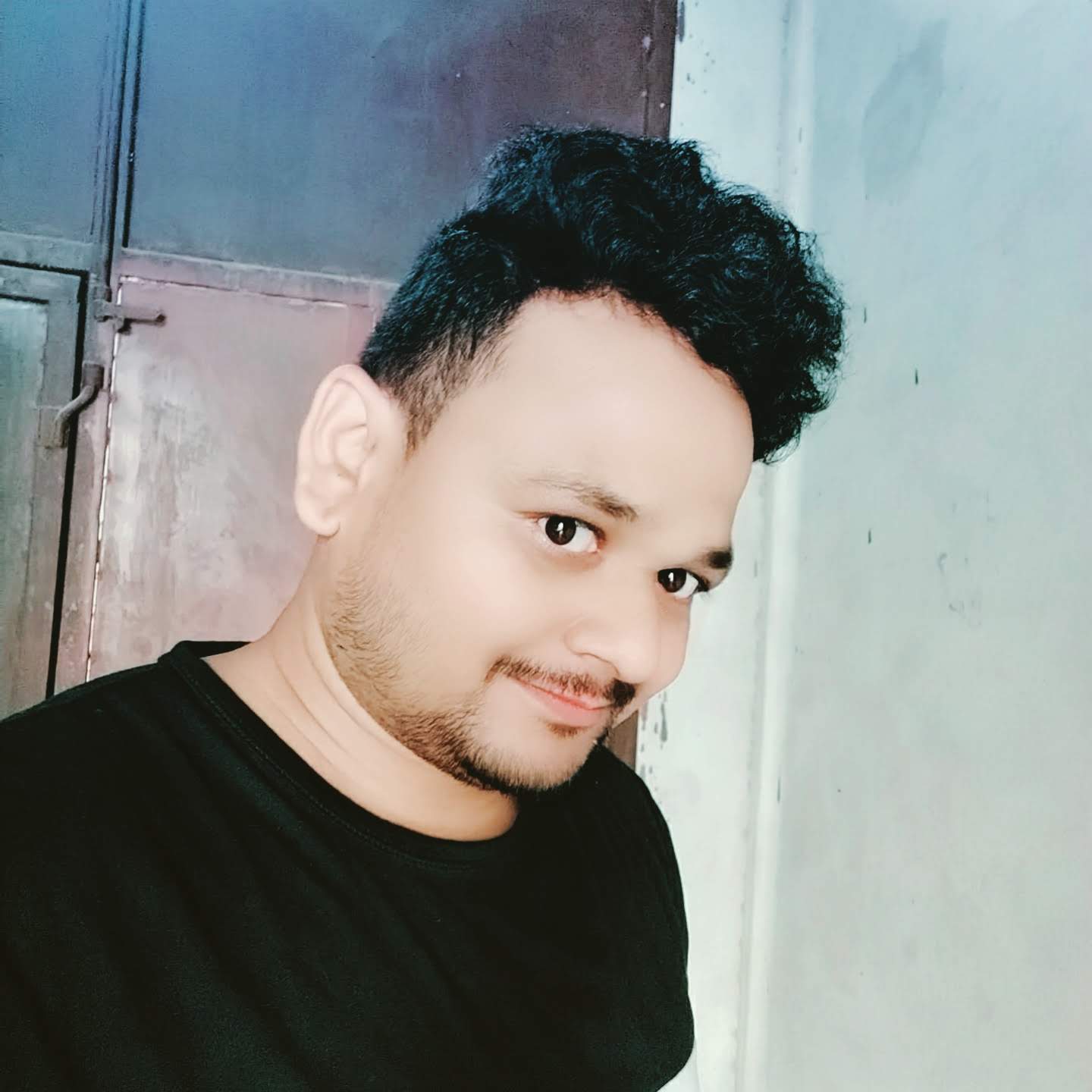In Java there are 3 popular ways to create a dynamic Web Application
lets go into deep for each ways.
1. Servlet :
First Web Application Using Java Servlet In this section, we will see how to create a website using Java Servlets and HTML To create a web application
we need the following tools:
Java
Download link : https://www.java.com/download/ie_manual.jsp
Visual Studio Code IDE
Download link : https://code.visualstudio.com/download
Apache Maven
Download link : https://maven.apache.org/download.cgi
Database ( Mysql) Server
Download link : https://www.mysql.com/downloads/
Tomcat Server
Download link : https://tomcat.apache.org/
Before Creating any web application, I am assuming the above tools are properly installed on your system.
Now, Open Visual Studio Code Create a Maven based Web Project