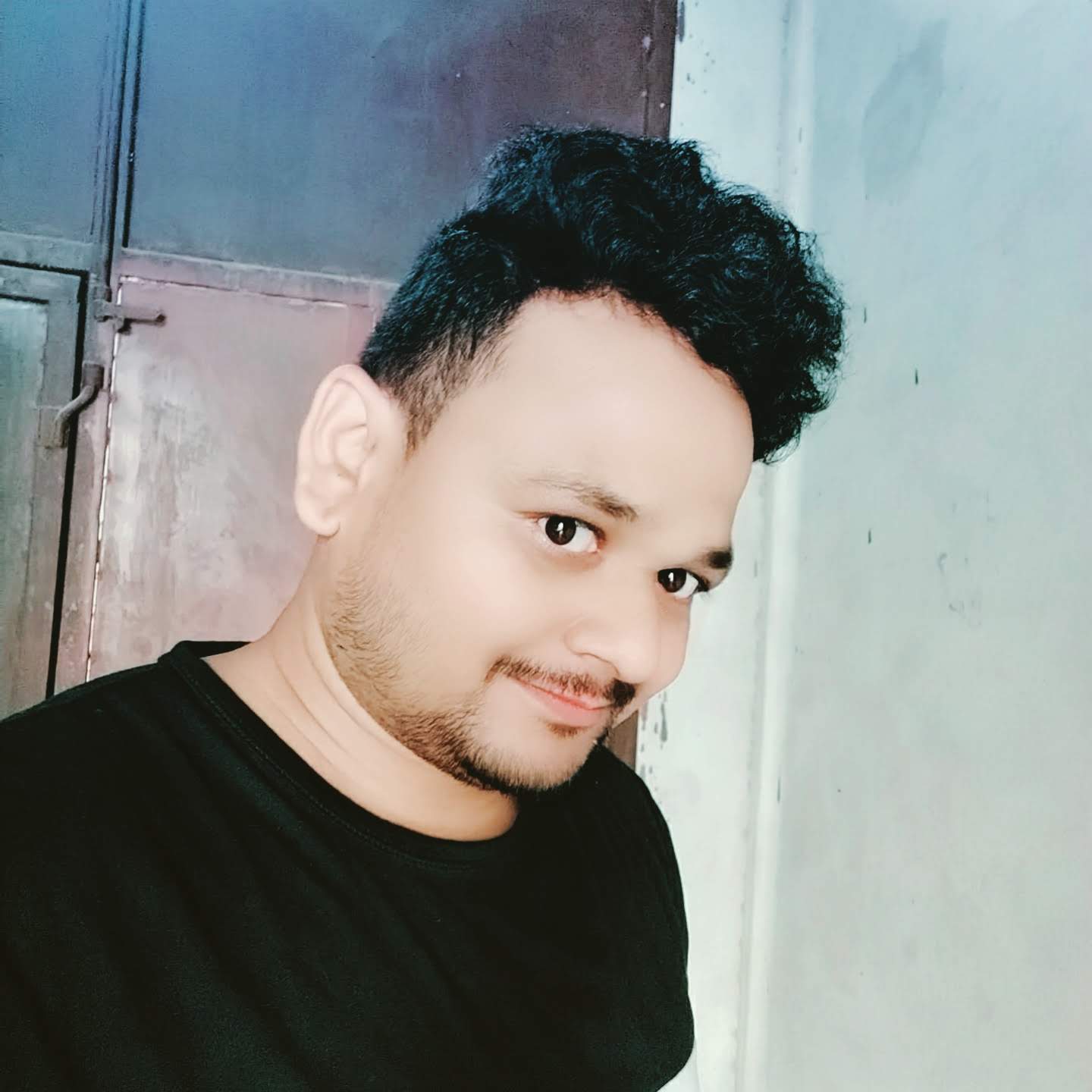Deprecated core themes cannot be disabled on the "Appearance" tab because they are hidden, please follow the steps below.
Stable
Step1: open stable.info.yml file
Step2: remove below lines
hidden: true
lifecycle: deprecated
lifecycle_link: https://www.drupal.org/project/drupal/issues/3308890
Step3: Go to Appreance
Now you can see uninstall option infront of your theme.
Step4: uninstall it and clear cache.
Step5: Congrats
Classy
Step1: open classy.info.yml file
Step2: remove below lines
lifecycle: deprecated
lifecycle_link: https://drupal.org/node/3223395#s-classy
Step3: Go to Appreance
Now you can see uninstall option infront of your theme.
Step4: uninstall it and clear cache.
Step5: Congrats