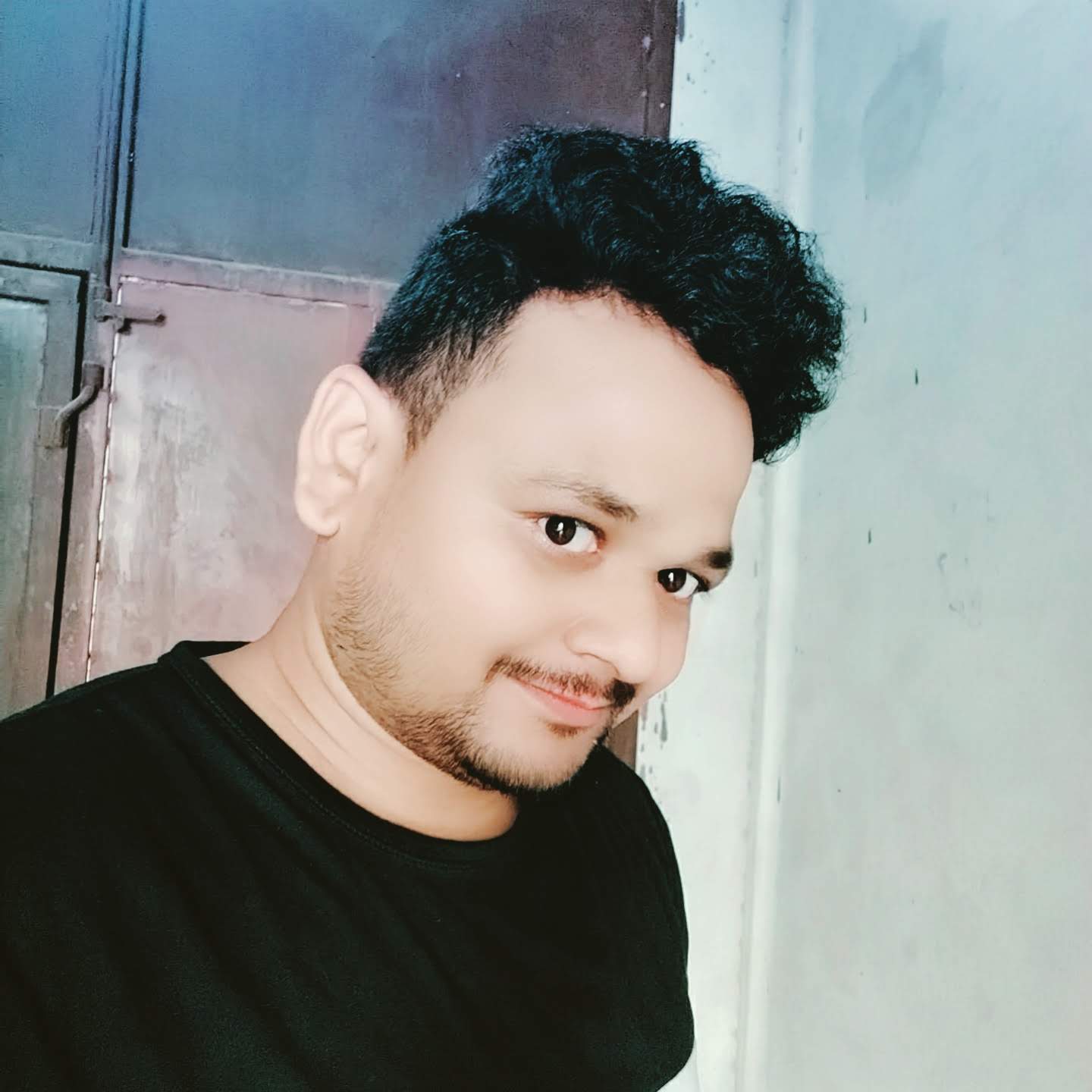Creating a virtual environment in Python is a straightforward process. Virtual environments allow you to manage dependencies for different projects separately, avoiding conflicts between packages. Here's how you can create and use a virtual environment in Python:
Steps to Create a Virtual Environment
1. Using the Built-in venv Module (Python 3.3 and later)
- Open a Terminal or Command Prompt:
- On Windows, use Command Prompt or PowerShell.
- On macOS/Linux, use the terminal.
Navigate to Your Project Directory:
cd path/to/your/projectCreate the Virtual Environment:
Run the following command to create a virtual environment:python -m venv myenv- Replace
myenvwith the name you want to give your virtual environment. - This will create a folder named
myenvin your current directory, containing the virtual environment files.
- Replace
Activate the Virtual Environment:
On Windows:
myenv\Scripts\activate
On macOS/Linux:
source myenv/bin/activate
Once activated, your terminal prompt will change to show the name of the virtual environment, indicating that it is active.
Install Packages in the Virtual Environment:
While the virtual environment is active, any packages you install usingpipwill be isolated to this environment. For example:pip install requestsDeactivate the Virtual Environment:
When you’re done working in the virtual environment, you can deactivate it by running:deactivate
2. Using virtualenv (Third-Party Tool)
If you prefer using virtualenv (a popular third-party tool), follow these steps:
Install
virtualenv:pip install virtualenvCreate a Virtual Environment:
virtualenv myenv
- Activate the Virtual Environment:
On Windows:
myenv\Scripts\activate
On macOS/Linux:
source myenv/bin/activate
Deactivate the Virtual Environment:
deactivate
Summary of Commands
| Action | Command (Windows) | Command (macOS/Linux) |
|---|---|---|
| Create virtual environment | python -m venv myenv | python3 -m venv myenv |
| Activate environment | myenv\Scripts\activate | source myenv/bin/activate |
| Deactivate environment | deactivate | deactivate |
Why Use a Virtual Environment?
- Isolation: Each project can have its own dependencies without conflicts.
- Reproducibility: Easily share your project with others by including a
requirements.txtfile. - Cleaner System: Avoid cluttering your global Python installation with unnecessary packages.
Let me know if you need further assistance! 😊